The following are things that would be "nice to add" to Total Air War, but have not been modded yet. The purpose of this list is to generate ideas and brainstorming.
This article has been separated into three sections. The first section lists changes that likely require TAW source code, EXE hex-editing, or a combination of hex-editing along with calling an external DLL (as was done with the TrackIR integration). The second secction lists changes that should be feasible to accomplish through manipulation of datafiles alone. The third section lists features that may require another program running in the background in order to implement (e.g. nvgtool.exe in TAW 2.0).
Likely Requires EXE edits or Source Code
Dynamic Campaign
The following are recommended changes to the dynamic campaign engine and/or datafiles.
Ground forces
- Add ground forces and make the ground forces somewhat intelligent with route planning.
- Figuring out the intended datastructure of gwar.txt might help with this.
Limited Enemies
- Assign a limited number of enemies so killing enemy fighters actually makes a difference instead of the current unlimited fighter swarms.
Moving Map
- Assign a single or custom palette (i.e. 1400pal.col) to the moving map. This would keep the moving map consistent through out times of day and altitude changes.
- Would still need to toggle with NVG mode, or be permanently set to a custom nvgpal.col at night (with the first 2 rows having the regular daytime avionics colors).
- Render the moving map in software mode while zoomed in (both Glide and D3D). This would also fix the D3D Moving Map rendering bug on recent video cards.
- Barring the above, at least fixing the D3D Moving Map bug.
Restoring ADF play modes
- Reactivating the deactivated hooks for ARCADE and TOUR in TAW
- ARCADE refers to the instant action mode in ADF
- TOUR refers to the original scripted campaigns of ADF, which are currently in the "Single Missions" section of TAW 2.0 and TAW 2008
- Editing the main menu has already been tested, so reenabling the hooks should be all that is required.
- Possible side effect: tweaking pilot files to incorporate additional data from above (though this may already be included in the dat files).
AWACS Missions
- The ability to double click on any aircraft (instead of only the F-22) and be able to jump into that cockpit (essentially a "fly any aircraft" hack.
Graphics Engine
- Fix the occlusion bug in the graphics engine that causes objects to become visible through buildings and terrain (e.g. aircraft is visible even if it's behind a building or an entire airfield is visible from the other side of hill)
- Fix the bug that causes the glare that normally occurs when POV faces the sun to become relative to the front of the aircraft when LANTIRN is enabled
Glide Renderer
- Implement a 1024x768 resolution
Custom Weapon Loadouts
- Allow for Custom and/or Selectable Loadouts in both Single Player (non-campaign) and Multiplayer Co-op Missions. (This may be doable with a lot of wizardry in datafiles, but likely needs an EXE edit).
Campaign Weapon Loadouts
- Unlock the Expendable Decoy Drone on the campaign loadout screen so that it is directly selectable. The hook is already in the menu gadget files.
- See the section on wep_load.gdd for more details.
- Increase the number of preset campaign loadouts to incorporate loadouts that include expendable decoys. This may be possible with a hex-edit to an external DLL.
Weapon Modelling
- Increase the HARM's effective range to realistic equivalent
Cannon Rate of Fire (ROF)
The cannon currently employs a fairly slow rate of fire (ROF) and depletion time, which is adjusted for in higher difficulty levels by decreasing the cannon rounds by increments of 5 (without actually increasing volume of output). The ideal solution would be to increase the cannon's ROF to the actual 6000 rounds per minute of the M61A2 Vulcan cannon found on the F-22. However, a suitable solution would be to force the cannon's ROF to that rate when the simulation is in Time Compression mode (SHIFT+T), and reduce the ammunition counter in increments of 1. This will require less time on target for an appropriate kill shot (realistic), and also reduce the ammo depletion time to a more realistic rate.
Reducing the consumption increment to 1 in Medium and Hard difficulties would decrease the difficulty of these settings, so the possible solution would be to reduce ammunition stores to 515 rounds (a realistic number). This is already doable in Hard by setting MORE_CANNON_ON_HARD=0 in game.cfg.
Buddy Lase
It would be nice if the Sim modeled a Buddy lasing type system. Also the ability for the Wingman to engage Static Buildings you have Designated from your F22..
06FEB2012 UPDATE: Eagle Flight and Home Fries have discussed a concept of execution where players load a separate program that runs in the background. One individual runs the program in host mode, the others in client mode (and connect to the host IP). Up to seven clients could connect to a host for a total of 8 units, and each person would assign themselves a unique number between 1 and 8 (e.g. 1-4 for the strike elements and 5-8 for the escorts). Assigning the number could be as simple as CTL-ALT-KP#.
When the player wishes to push a target to another player, he could hit a key combo (e.g. CTL-SHF-KP#) to push his active target to the player whose number was pressed. CTL-SHF-KP9 could broadcast to all, and CTL-SHF-KP0 could clear all datalinked targets. CTL-SHF-KP. could clear the last target. While this isn't true buddy lasing, it has the same effect of a tactical datalink in which targets can be pushed to others for purposes of sorting.
In addition to coding a simple client server application, the trick here would be to read the TAW shared memory, intercept the target data, and push the target data into the recipient's shared memory stack. This is currently the only concept yet determined as feasible without the source code.
Avionics
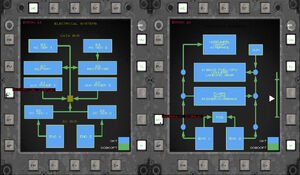
New Hydraulic and Electrical System Displays
TAW 2.0 has added some avionics hooks and screens to the f22.ins datafile. However, full functionality of the additional avionics likely requires EXE edits.
Activation of Hydraulic and Electrical System displays
The Electrical and Hydraulic systems are available for viewing on the Systems MFD with edits to the f22.ins file, but the displays do not update in the event of hydraulic or electrical casualties. Adding this functionality may require EXE edits.
Towed Decoy
The button for deploying the towed decoy is now available on the Defense MFD. Pressing the button provides a graphic of a towed decoy, but beyond this there is no functionality (enemy missiles continue to home in on the F-22). Adding this functionality (swapping in functionality of the launchable decoy drones that are implemented in TAW 2.0) likely requires an EXE edit, or a hex-edit to an external DLL file.
Continuously Computed Impact Point (CCIP) Bombsight
The CCIP bombsight is notorious for dropping freefall ordnance short of the target when in level or near-level flight. The current workaround is to dive-bomb the target to minimize long/short error, but hex-editing a fix would be ideal.
Weapon and/or Mode Specific MFD Layouts
Currently, the content on MFDs is consistent across all modes (i.e. AA, AG, NAV, ILS, REFUEL). As with modern fighters, it would be great to be able to assign default MFD configurations based on avionics mode or weapon selected. For example, keeping the right MFD on the Attack display makes sense in an AA engagement, but it would make more sense for this display to be on LANTIRN if in AG mode, or more specifically if a Maverick or GBU is selected.
We already know the layout of the f22.ins file that governs the MFD content, so perhaps writing an EXE or DLL that remains in the background and automatically cycles the displays (per the f22.ins nomenclature) when a particular weapon or avionics mode is detected. Bonus would be a custom application where individuals could indicate their defaults and preferences, and this would feed into the EXE or DLL.
Multiplayer Fixes and Enhancements
These are features that stand to improve the multiplayer experience even more.
Mid-Air Refuelling in MP
- Currently, clients can communicate with the tanker, but only the host can take on fuel.
- If cannot fix clients tanking, then it would be beneficial to have clients automatically refuel as the host takes on gas.
AWACS Mode in MP
- Allows one player to act as AWACS; takes player to AWACS screen in order to direct other multiplayer traffic
- Likely more than just hex edits, this may well require source code to implement.
Separating Sounds across Two Soundcards
- Allowing a choice of soundcard for both speech that uses TrueSpeech (incl. radio speech and Betty), while other sounds (e.g. engine, cannon, explosions, landing gear) would continue to use the default soundcard.
- This could allow voices to play in a headset while external noise comes out of regular speakers.
- May be doable without EXE edits if we can intercept all sound from the TrueSpeech codec and reroute it to a selected soundcard. We could then create a separate application (selectable from the TAW 2.0 Launcher) that would choose the soundcard for TrueSpeech).
- Another possibility might be to find where the Speech, Betty, and Beeps soundbanks are addressed from within the EXE, and hex-edit to an external DLL or application that routes the sound to another soundcard.
SRTM Elevation data in TAW
- Add higher fidelity elevation/terrain data to the Red Sea AOR, as was done in certain versions of Falcon 4.0.
- See this thread at SimHQ for more information.
Can Probably be done with Data Edits
In-Game Weather (MOSTLY IMPLEMENTED; proper integration may require EXE edit)

F-22 TAW Fog Layer Proof of Concept
TAW Weather Proof of Concept
Weather as implemented in EF2000 should be doable in TAW (and even improved upon) through manipulation of altitude palettes and a couple of texture files. Full coverage has already been achieved, and the transparency code has been cracked so that we can either have a full coverage of overcast or a full coverage of stratus clouds.
Creating a solid cloud layer can be accomplished by hex-editing the clds1000.env file. Specifically, replacing all instances of FF FF with 00 00 will replace a blank square with the cloud object that uses TEX_47. Editing TEX_47.tm to a solid or heavy cloud layer allows for the desired coverage effect. The ideal solution would be to create separate filenenames (env, asc, and lst) for each type of cloud layer (e.g. clds_ovc for overcast, clds_hvy for a heavy layer) and leave the default clds1000 files intact. This could allow combinations of heavy clouds or a low overcast combined with a higher level stratus layer of clouds. An even more elegant solution would involve copying and renaming the cloudsxxx.3 and .ssd files to match their OVC and HVY layers, then modify the 3 files to call on separate texture files (other than TEX_45, 47, 49) in order to allof for special layers without compromising the default clds1000 look.
The hardest part of this will be a clean integration with the TAW interface. There is a portion of each PDL file that says WEATHER FINE, and I can only assume that hooks exist in the EXE to allow for Good/Fair/Poor weather as in EF2000. Without an EXE edit, this could easily be selectable (or even randomly determined) prior to launching TAW, but the same weather pattern would be in effect throughout the TAW session.

Total Air War 2.0 Weather Overcast Beta 2
TAW 2.0 Overcast from 2.15 Beta 2
Nice weather effects can be achieved by combining low overcast cloud layers (e.g. bookending an overcast mass with OVC layers at 3000 and 5000 ft) with palette adjustments in the sky colors (and even ground colors to a more limited extent) to create a visibility effect that changes with penetrating and passing completely through the cloud layers. Note that with the solid cloud layers, ground palette modification is less necessary (and likely less desirable).
- 6/4/2010 Update: Now partially implemented in 2.15. Includes new cloud objects for Overcast and Broken layers, as well as dedicated textures for each. Weather generator implemented in TAW 2.0 Launcher. Still need to implement RAW files for D3D users, and see if there is a way to integrate into the engine itself (though this is highly doubtful).
ADF/RSO Multiplayer Mission Edits
While the missions from Air Dominance Fighter and Red Sea Operations have been converted to multiplayer, some work is still required for polishing and fine-tuning.
Converting AWACS Missions to F-22 Multiplayer Missions
A number of the missions in ADF/RSO Tours of Duty were AWACS based missions. Since AWACS is not currently compatible with multiplayer, these missions need to be converted to F-22 based missions. The missions that have not yet been converted are marked with an (A) next to the mission title in the Multiplayer mission selection menu. All of the F-22 flights are there; at a minimum the F-22 flights need to be player activated in the PDL files.
The raw conversion is easy; the tough part is making sure the mission objectives present in the AWACS mission can be accomplished by the F-22s alone, and possibly re-balancing the missions and choosing the right F-22 flights for the players (i.e. some F-22 flights may have lighter workloads than others; these are probably not great candidates for player flights).
Updating Mission Briefings for Converted AWACS Missions
Since the missions are necessarily changed from the original AWACS missions, so then must the briefs change. This task is best accomplished after the converted mission has been tweaked and rebalanced. Ideal to the mission is to also include the Mission Objectives within the brief as well, since these objectives are not displayed automatically when selecting multiplayer missions.
- For missions that require a specific Time on Target (TOT), this should be added to the brief in the section alongside takeoff and landing airfields. This applies to all TOT-sensitive missions, but it especially true with converted AWACS missions.
High Fidelity, Low Frequency WAV Files
Would like to replace some of the current sounds with sounds that have lower frequencies for use with the Buttkicker Gamer, or for people who have high end sound systems and would like to feel the game. These sounds would ideally have a low frequency (LF) component of 80Hz or less in order to resonate even with low pass filters enabled.
Sounds to replace/remaster:
- Engine/Afterburner
- Flyby noise
- Explosions
- Aircraft taking a hit
- Vulcan Cannon
- Landing Gear and Bomb Bay doors (a LF "clunk" at the end would be great here)
- Bombs leaving ejector racks (i.e. the "Pickle" sound)
- Landing and Taxiing noises (would aid in a poor man's force feedback)
Updated 3D Objects ("3" Files)
With what we know about 3 files, the things in this section are very doable. It's mostly a matter of finding the particular part of the 3D file that deals with texturing (or coloring) and making the appropriate changes. If anyone does add a request that fundamentally changes a 3D object, please describe exactly what you would like to do so its feasibility can be determined.
Aswan Dam (FULLY IMPLEMENTED)
The large hydroelectric dam in Aswan, Egypt has a piece that extends from the dam structure to the hydroelectric plant. In the original TAW, this piece was textured with a sand dune, but with the new textures in TAW 2.0, this piece now looks like it is overgrown with vegetation. We need to determine what part of what file deals with the jutting piece, what texture it is using, and then replace it with a suitable flat sand texture.
USAF F-22 Models
Star and Bars (PARTIALLY IMPLEMENTED)

Note the Star and Bars in TAW (left) and along the leading edge on the real aircraft (right). The "upside down" star and bar on the left has since been fixed.
The "Star and Bars" on the top of the wing should be aligned with the leading edge of the wing, as opposed to perpendicular to the fuselage (as it is now). The Star and Bars on the underside of the wing should be similarly oriented.
Files Affected:
- F22usa1.3 (high detail F-22)
- F22usa2.3
- F22clus1.3 (low detail F-22)
- F22clus2.3
Another Insignia Idea (If we wanted to get really fancy)
This might be the easier and more elegant solution, as it would only require one edit and a copy, although it introduces the remote possibility of unforseen issues. That would be to edit the F22usa2.3 file and then copy it to F22usa1.3. Since the F22usa2 file uses an additional texture in its model this opens up the possibilities of additional, asymmetric skins for F22usa1 (currently, the skins must be symmetrical, as its original skin in TAW was the YF-22), which would allow the woodland and desert patterns to be available for both USAF F-22 models.
Additional work would be required to reference Camo3 textures on the copied file, but this would be a simple search and replace.
- 6/5/2010 Update: Stars on bottom wing and fuselage reversed so that they orient properly. Star & Bar texture in PLANE_21.TM has been reoriented to its original "up" state to match the edits. Also done on the low detail F-22, and individual Tail Codes were also applied to low detail F-22s. Part of the 2.15 release.
Formation Lighting

Chin formation lights with pixellation

Position of wingtip formation lights

V-stab formation lights (how they should look)
Currently, in-game formation lights only exist on the vertical stabilizers. In reality, the f-22 also has formation lights on the upper side of both wingtips, as well as lights on either side of the canopy beneath the pilot (the "chin" of the aircraft).
Home Fries has experimented with simply adding the formation light textures to the wings and chin themselves (first and second screenshots to the right), but the outcome was less than ideal. The wingtips didn't look bad, but the way the chin textures are set up, putting the texture "flat" will slant the chin lighting up toward the nose (it should look flat), and canting the formation light texture makes it appear pixellated when it comes out straight.
The ideal solution would be to add the formation lights to the appropriate locations in the 3 file (as is done with the V-stab formation lighting, third screenshot on the right), and just use the same formation lights. this way, the textures don't need to be modified (or remodified as changes are made), and updating formation lights can be done once and applied to all settings.
Gradient Colored Aircraft and Ground Vehicles
Many of the aircraft and ground vehicles in TAW are not textured, but instead use a color gradient from the desert and vegetation color bands on the color palettes. In TAW 2.0, the color palettes (exception: night palettes) were adjusted to add a brighter sand color. This involved adjusting the gradient down and breaking from the gradient for the last four colors of the row (i.e. the high end of the gradient) to add colors that did not fit with the gradient itself. This produces an odd looking color scheme with the desert colored objects (the green patterns are unaffected).
Finding the start and endpoints of the gradient (should be by color index number and range from 32 to 63) and chop the top four colors in the gradient (i.e. the new gradient should be 32 to 59).
Aircraft that should be changed:
- C-17
- Harrier
- Stallion (change sea colors to grey)
Ground Vehicles that should be changed:
- Challenger (Tank)
- Bedford (Truck)
- Humvee
- Jernas (SAM)
- SS-23 (Missile Artillery)
- T-80 (Tank)
- Warrior (Tank)
- DHOW (Sailboat)
HUD Color
ヘッドアップディスプレーのデザインはとても気に入ってますが、色を部分的に変えることができたらもっといいかも。地上攻撃時にターゲット位置を見失うことが時々あり、ターゲット部分の色を他のディスプレーと違う色に変え、強調できればさらにいいですね。
(日本語でごめんなさい。)
Head-up design, but I really like, could be better to change the color partially. There can sometimes lose sight of the target during ground attack position, and display different colors change color other parts of the target, even if stress is good.
(Sorry in Japanese.)
Can Probably be done with 3rd Party Utilities
PARTIALLY IMPLEMENTED: In-Game Music (inspired by BMS integration of WinAmp into Falcon 4.0 UFC)
- Create a Visual basic external application for tracklists that can be accessed by Tawmenu.exe (implemented in TAW 2.10).
- Use "Dead" buttons in TAW datafiles to control track selection/play (likely requires Cheat Engine or Game Trainer Studio to intercept RAM)
- Use of the Data display to display current track (may be possible with RAM hack, but may require EXE edit or hex-edit to external DLL).
IMPLEMENTED: Integrated Launcher for 3rd Party Utilities (e.g. VAC, Shoot, TrackIR).
- This utility would automatically launch the selected applications upon loading of the TAW 2.0 Launch Menu (implemented in TAW 2.10).
Getting the Micro Air War dynamic campaign generator from ADF to work with TAW.
- Incidentally, getting MAW to work with TAW is also the most likely way to add a multiplayer campaign to TAW.
